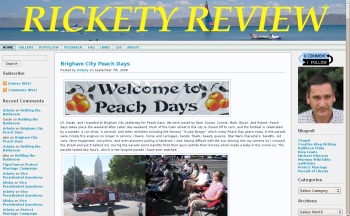
Periodically I publish the Rickety Review to summarize what I’ve learned running my blog.
Post Frequency
My first Rickety post was about my Zion Vacation and was published May 16th, 2008. It was followed by another post the same day, then one the next day and one on the 22nd. More posts followed on 26th, 29th (two), 30th, and 31st. It was near the end of May I decided to post once a day, which I have have done since. At first I wanted to see if I could actually post once a day for a month. When June was through and I had met my goal I was surprised that it was easier than I had thought but still hard. I find with a goal it needs to be either daily, weekly, or monthly. Every other day doesn’t work well because the days fall differently each week and it is hard to remember. Anyway, after a successful June I decided to keep up the daily posts. If I have two things to blog about on the same day I write the extra post but wait until the next day to publish it. If I go on vacation I write the posts ahead of time and use the WordPress auto-publisher to make them public.
Theme Changes
I replaced my original theme with one designed by Andreas Viklund. The WP-Andreas09 theme is a full width, 3 column theme with a fluid central column and comes in 14 different colors. I redesigned the theme to use one predominant color, blue, and replaced the plain color banner with 36 banner photographs that randomly change on a full refresh. Although a fluid central column makes it difficult to place photographs in the text of a post I still like the design.
Widgets
I am using five widgets on my left sidebar. The first three are the usual Search, Subscribe, and Recent Comments. A text widget allows me to add the image and link to jesuschrist.lds.org. The WP-Stat widget by Lester Chan displays my WordPress blog statistics including general total statistics.
On the right sidebar I am using seven widgets. The first two are text widgets to display my dofollow logo and a photograph of yours truly. Then the usual Blogroll, Categories, and Archives. I finish up with two more test widgets that hold the latest of my starred Google articles and various rankings.
I have played with other widgets. Some didn’t meet the XHTML 1.0 Strict standards so I eliminated them. For example, I had a poll in the sidebar for awhile but I wasn’t able to fix the code so that it would pass validation.
Plugins
I use four plugins:
- Dofollow. This disables the rel=nofollow attribute in comments.
- Google XML Sitemaps. Generates a sitemap which is supported Google.
- WP-EMail. Allows people to recommend/send my blog’s post/page to a friend.
- WP-SpamFree. An anti-spam plugin.
I have experimented with several plugins but they either were not what I expected or they didn’t meet standards. I like to keep the number of plugins to a minimum.
Pages
The DoFollow page is intended to grow a directory of DoFollow blogs. Feedback and FAQ are standard fare that need no explanation. LDS is where I am compiling statistics about the LDS faith in a compact format. This is nifty because the pages drop down to a second level. And lastly the usual About.
Summary
There is nothing new here but it does keep a record of the evolution of my blog. This is not all the changes I have made, for example, I installed Zen Photo to manage my photographs. However, I will discuss this in another Rickety Review. It appears I have stabilized for now and I am using the same processes from day to day. This greatly speeds up my writing now that I have less technical work to do. Just today I got my website approved to try Woopra Beta. It will be interesting to compare Woopra with Google Analytics in an upcoming Rickety Review. I will keep experimenting and responding to feedback to improve the blog and make it less rickety. Or is that more Rickety?




